

This research guide will introduce you to business searching and business resources. It is designed to help you complete your feasibility study as well as your business plan.
Start by watching the videos and exploring some of the resources available to you through the library and on websites. You should complete:
START HERE: Business Searching Overview
STEP 1: Finding Books
STEP 2: Finding NAICS Codes
STEP 3: Searching AtoZdatabases
STEP 4: Searching Additional Databases
STEP 5: Demographics
Once you have done that, complete the Business Research Activity.
Directions for completing the form can be found at the bottom of the guide.
Steps to Business Research:
1) Determine the question you are trying to answer
2) Identify who might produce the information you are looking for and where you might look for it? Is this government information, something that might be an article or blog, or something you have to investigate yourself?
3) Match your information needs and search strategies to appropriate search tools
As you start your research you may want to access print or electronic books.
When you're in the library, you can browse for books on Business in the following call number areas:
The following reference book titles are available at the MCC Library. Clicking on a title will take you to its library catalog record.
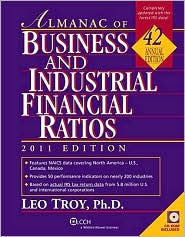 Almanac of Business & Financial Ratios
Almanac of Business & Financial Ratios
The video above shows how to access the database and also demos a search for US Businesses and US Residents. The video below show how you can use the graph feature to view your results as a pie chart or bar graph.
In addition to ReferenceUSA, the MCC library has other databases that you may find useful. Clicking on the titles will take you directly into these databases. You can search by keyword or using Boolean operators AND, OR, and NOT.
Example searches:
pizza AND demographics
"pizza delivery" OR "pizza restaurant"
pizza NOT delivery
For more information on search strategies, take a look at the English research guide here.
Provides full text for nearly 1,100 business publications
Online access to directories of associations, broadcast media, brands, business information, consultants, and publications. With Gale Directory Library, researchers can perform a range of data sorting, filtering and exporting activities. Find contacts - Finding a company, person, publication or other entity is easy. Basic search lets users quickly look up entries by name or keyword, or use Advanced Search to search specific fields of information. Generate lists, analyze trends - Exporting search results for use in programs like Word or Excel greatly assists with the creation of mailing lists and with data analysis. Cross-searchable - The Gale Directory Library supports a growing number of directory titles. Each can be searched individually by its own data fields, or users can search the entire directory collection. A list of directories that are part of the library's subscription to the Gale Directory Library is available by clicking the 'View All' link under 'Directories available in this library' on the Gale Directory Library Basic Search Page.
Provides comprehensive full text coverage for regional business publications
Statista is a global data and business intelligence platform with an extensive collection of statistics, reports, and insights on over 80,000 topics from 22,500 sources in 170 industries.” www.statista.com
Demographics is the study of populations, including statistical information about groups of people.
Below you will find websites and library resources that can provide demographic information about consumers.
Now that you have viewed the videos, found a NAICS code, and started your research in A-Z Databases, there is just one step left.
Scroll down to the bottom of the page and complete the Business Research Activity. Your responses will be sent to your instructor so you get credit for completing this assignment.